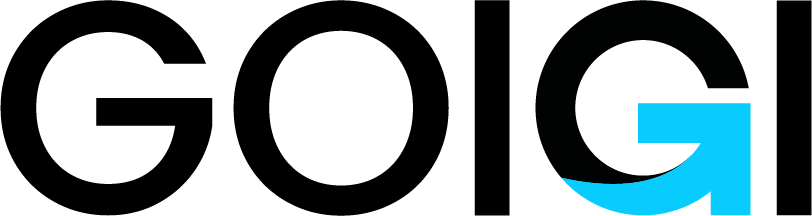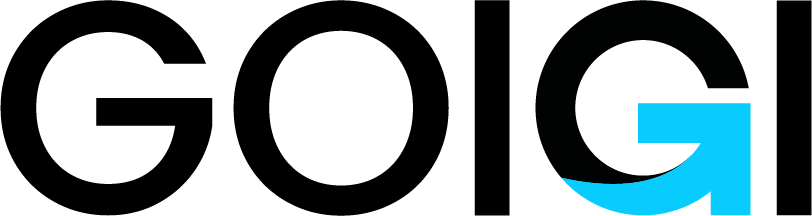Tour &Travel Booking
Introduction
Travel Booking Script is featured for its responsive design and has the best way of simple booking management. The script helps easily to location through find packages. This script for tour booking, hotel booking, and flight booking. Hotels and Flight booking using the android package kit. Main Feature if booking, then send email to admin and user. This script using user booking before check month-wise available tickets, then book some tour packages. The User can any doubt, quick contact to send mail.
Advantages of Travel Booking Script:
- Register through Email or Social logins
- User View our all Booking Details, Wishlist & Comments
- Invoice Print Option
- Flight Booking and Hotel Booking using apk
- Destination to find packages
- Can set different costs for day and night bookings
- User can select a month-wise departure date
Special Features of Travel Booking
- Currency selection
- Discounts Calculation
- The package will automatically disappear after the date exceeds
Core features
- Booking Management
- Subscribe Management
- Package Management
- News Management
- Enquiry Management
User Side:
Home Page:
- User can easily get popular packages
- User can easily find our favorite package using the wishlist
- User can find packages using choose the location, check-in date, number of peoples, and number of days
- Discount packages are showed
- Happy Travellers are details showed using testimonial
- If any user subscribed
- Reason news are showed, user by clicking read more option its show more details or user by clicking all news option its show all news details
Register Page:
- User can register to the site with the basic details like username, email, and password
- Email is unique for every registered user
Login Page:
- User can log in to their account with email and password
- User can log in through social logins like Facebook or Google plus
My Account Page:
- User can manage their account and booking details
- User can manage their package wishlist and comments
- n my booking page, the user can print the booking details
- User can change their password by using the change password
Destination Page:
- User can easily find location wise packages.
Package Page:
- Package details are shown in this page
- User can choose the package which they want to choose
- Each package are showing location & package name
- User can add wishlist to any of the packages
- Each package are showing how many departure dates are available and the number of peoples can go that departure date
- Each package showing user rating details
- In each package, user are share, twitter, and like using social links
- If any doubt user can clarifying using get trip notes. Get trip notes PDF are mention more details of each of the tour packages.
- Package page days wise itinerary are showed
- User can review any package
Booking Details
- User can book to the package with the basic details like username, email, password, and package details like trip date and number of tickets
Make Enquiry
- User can enquiry each of the tour packages
FAQ Page:
- In the FAQ page, frequently asked questions of users are listed with answers
- User can readout and clarify with their doubts
- By reading the FAQ, user can know about the script easily
Contact Us Page:
- User can contact the admin through this page
- User can ask any doubts to the admin regarding site or bookings through this part
Admin Side:
Admin will get all options to edit and add to the system. Admin can view the list of options in the system. Easily accessible admin panel so admin can view all the site statistics on the dashboard. Admin has full authority to control the site.
Dashboard:
- Dashboard helps admin to find the status of the site easily
- Admin can view the list of number of count of total users, total bookings, total packages, and total reviews
- Recent users, recent bookings, recent request, recent enquiry are displayed in the dashboard as listwise and also in the chart
- Admin can easily find out the total bookings, users, packages, reviews, and requests
Site Settings:
- Admin can manage the site of all pages using general setting and CMS management
- Testimonial Management
- FAQ Management
Location management:
Admin can able to manage the full location with some features.
- Admin can view the location
- Admin can add the location
- Admin can edit the location
- Admin can activate the location and deactivate the location
User Management:
Admin will have the authority to manage the entire user in the system, with this some features. User can manage by the admin all the functionality likes,
- Admin can view the user profile
- Admin can add the user profile
- Admin can edit the user profile
- Admin can activate the user and deactivate the user
- Search the user’s in the system.
Package Management:
Admin can manage packages and in the package table, each package manages departure dates, by clicking each departures date to add departure from date, to date, the number of seats, and amount. Admin can also manage each of the departures dates through the options add, view, and edit.
- Admin can view the package profile
- Admin can add the user profile
- Admin can edit the user profile
- Admin can activate the user and deactivate the user
- Search the user’s in the system.
Bookings:
- Admin can easily search and see all the booking details
- Admin can able to activate the booking and deactivate the booking
- Admin can change paid or unpaid
- Admin can delete the booking
- Admin can change offline payment or online payment mode
Review Management:
- Admin can see the reason review list
- Admin can able to view and also delete the review list
- Admin can able to activate the reviews and deactivate the reviews
User Contact Management:
- Admin can see the reason contact users
- Admin can view the user profile
- Admin can delete the user profile
- Admin can send email to the user
- Admin can select multiple users to send mail
Subscriber Users:
- All the subscribe email are displayed in subscribe list
- Admin can delete the user profile
- Admin can send email to the user
- Admin can select multiple users to send mail
RequestManagement:
- Admin can easily search and see all the request user details
- Admin can see the request from package details like the package name, from
departure date, to departure date, seats, amount.
- Admin can view the request user profile
- Admin can delete the request user profile
Enquiry Management:
- Admin can see all the enquiry user list
- Admin can view and delete enquiry user details
- Admin can send email to the enquiry user
- Admin can select multiple enquiry user to send mail
Advertisement Management
- All advertisement list is shown.
- Admin can view the advertisement image
- Admin can add the advertisement image
- Admin can edit the advertisement image
- Admin can activate the advertisement image and deactivate the advertisement image