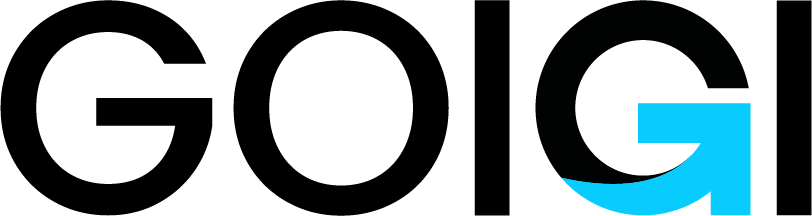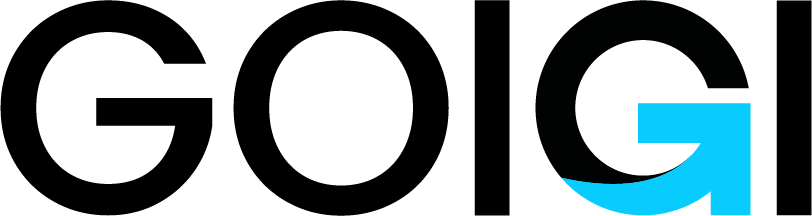INSURANCE POLICY COMPARISON
- Introduction
The policy plan allows you to run your own insurance comparison-shopping website. Nowadays everyone wants to buy an insurance policy to support their families. So that it will be easy to make a profit with our policy plan/policy bazaar clone script.
- Description
We are here to provide a secure and reliable policy plan script. Insurance has a huge role in supporting families in distress, and we will make it viable for every participant, as we said, fairly, transparently, and sustainably.
One incident can destroy a family’s future and development. So that the insurance plan is one of the most important things to support their families.
- User functionality
Every user can easily search insurance policies based on their needs and they can view the list of quotes, requests, and orders of the insurance policy.
3.1 User Registration
Users can register into the site by filling the form or with Facebook or google plus login. In normal registration, the user needs to submit the user name, email id, and password.
- User need to register with the email
- User need to enter their name and
- Valid password
- After registration, the user will get the activation mail to activate the account.
3.1.1Agency Registration
Agencies can register into the site and also they can able to add policies of their own. Agency can be registered with the following details.
- Agency Name
- Email address
- The category they are dealing with
- Password (Used to login after registering into the site)
3.2 Login
User will able login into the policy plan with the valid email id and password
- After registration, the user can be able to login with the registration email and password.
3.3 Forget password
- If the user forgets his/her password, the password will be recovered by giving the registered email address
- They will get a new password in their mail
3.4 User Dashboard
The dashboard of the user will get to know the services provided by the script and quote requests. Also, they can view the list of orders, reviews posted, etc.
User can view the list of options in the user’s dashboard, which helps the user to get the overall view of the policy plan website.
- MY PROFILE: In my profile, the user will view the user name. email id, address, and contact number and basic details provided by them.
- EDIT PROFILE: User can able to edit the basic details of them.
- CHANGE PASSWORD: User can able to change the login password
- MY ORDER: User can view the list of orders made by them on this page
- MY REQUEST: User can view the list of requests made by them on this page
- MY FAVOURITE: User can view the list of favorites added by them.
- MY REVIEWS: User can be able to view the list of reviews posted by them for various agencies.
3.4.1Agency Dashboard
Dashboard of the agency will get to know the services provided by the script and quote requests from users. Also, they can view the list of orders, reviews posted from the users.
User can view the list of options in the agency’s dashboard, which helps the user to get the overall view of the policy plan website.
- MY PROFILE: In my profile, the user will view the agency name. email id, address, and contact number and basic details provided by them.
- EDIT PROFILE: Agency can able to edit the basic details of them.
- CHANGE PASSWORD: Agency can able to change the login password
- ALL ORDERS: Agency can view the list of orders received
- ALL REQUESTS: Agency can view the list of requests received. Also, the agency can able to view the requests based on the status like pending, in progress, and completed.
- ALL REVIEWS: Agency can able view all the reviews posted in their public profile
3.5 Policies list
User can able view the lists of policies added to the website. On this page, users can able to filter policies based on their needs. Policies can be filtered by category, agency, and price range. Also, it can be sorted based on the price and date of the post. On this page, the user can view the following details of the policy.
- Policy Period
- Guarantee
- Pricing Term
3.6 Categories
Users can view the list categories in the system, where it can be managed by admin. The categories can be added by admin with the name and icon of the category.
3.7 FAQ
Users can view the frequently asked question and answers. These questions and answers can be managed by admin.
- Admin Functionality
Admin will get all options to edit and add to the system. Admin can view the list of options in the system. Easily accessible admin panel so admin can view all the site statistics on the dashboard. Admin has full authority to control the site.
4.1 Admin Dashboard
On the admin dashboard, the admin can view the following,
- Total Users Count
- Inactive Users Count
- Active Users Count
- Today Joined Users Count
- Users Awaiting For Approval
- Recently Logged in Users
4.2 User management
Admin will have the authority to manage the entire user in the system, with this some features. User can manage by the admin all the functionality likes,
- Admin can view the user profile
- Admin can add the user profile
- Admin can edit the user profile
- Admin can activate the user and deactivate the user
- Search the user’s in the system.
4.3 Categories management
Admin is one who able to manage categories the list in the system, where there are some features the admin can able to manage.
- Admin can view the categories
- Admin can add the categories
- Admin can edit the categories
- Admin can activate and deactivate the categories
4.4 Policy Management
Admin can able to add new policies to the website by entering the details of the insurance policy.
- Admin can view the created policy
- Admin can edit the created policy
- Admin can activate and deactivate the created policy
4.5 Quote management
Admin can able to view the list of requests and orders. Also, they can see the responses from the agencies.
- Admin can view the list of orders
- Admin can view the list of requests
- Admin ca able to cancel the order or request
4.6 Enquires management
Admin is one who able to manage enquires in the system, where here are some features the admin can able to manage.
- Admin can view the enquired user
- Admin can view the IP address and browser of the user who enquired
4.7 General settings
- CMS pages
- Social link
- Staff Management
- Slider Management
- Testimonial
- Advertisement
- Review Management