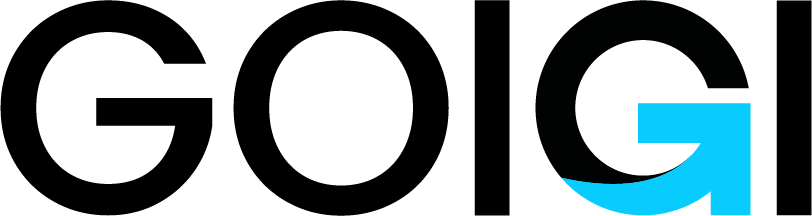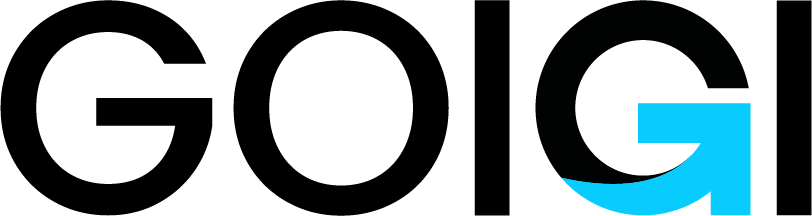Hospital Management ERP
- Introduction
It is a user-friendly application for a hospital which reduces the burden and help to manage all sections of the hospital like admin, doctor, patient, nurse, pharmacist, receptionist, accountants, laborites management and Billing, etc., Which improve the processing efficiency. All the paperwork and manual tiresome work can be automated easily and efficiently. It deals with automatic tasks of maintaining laboratory and diagnosis.
- Description
We are providing 8 types of user account and easy to find out any type of resource information. Admin can manage doctor list, department, payroll, patient, nurse, laboratories, payment history, blood donator, bet allotment, etc., It helps you to store patient information and so well search the detail the patient appointment and specialist doctor for particular diseases. Doctors can see the patient’s appointments and also maintain patient reports easily to find out the way of doctor and patient communication. We can provide private chat between doctors and patients. We can add department wise pharmacists’ details added and update.
- Why we choose Advance hospital Management
- The easiest appointment booking system
- Tracking of medicines
- Payroll management
- Record of diagnostics and report
- Record of blood donor
- Private communication with doctors
- 8 types of user account available
- Easiest management of hospital accommodations
- Take care of tiresome Paperwork
- User functionality
4.1 Registration
Any type of user enters the hospital management system. The entire user they must fill that information
- User needs to register with a valid email & password.
- After the registration verification link sent to your registered mail ID
- The patient registers the account, patient id will be generated which is the unique identification for the patients.
4.2 Login
- After the registration user can able to login with a valid user name and password.
- A valid username and password are needed
4.3 Forget password
- If the patient/ doctor forgets his/her password, the password will be recovered by giving the validate email id registered mail
- The only registered email id will be accepted
4.4 Manage Doctor
- The doctor can view the profile and update the information. The patient appointment accepts or declines the request. The doctor can view the patient history and patient’s disease category also.
- Searchable doctors available in the system
- Categorize doctors according to the department.
- A doctor can generate the payslip for the patient and maintain the payment history
4.5 Patient Management
- Ability to request an appointment with a doctor
- Keep a record of patients prescription and medications
- Keep track of patient payment list
- See all the diagnostics and information
- Manage operation reports
- Private communication between doctor and patient
4.6 Hospital Management
- Manage blood bank
- Keep a record of blood donor
- Allotment of bed and cabins and keep the record of medicines
- Ability to save the report
- Payslip generation hospital staffs
4.7 Take care of tiresome paperwork’s
- Ability to add receptionists to take appointments
- Add pharmacists to take care of medicines
- Add nurse to look after patients information’s
- Automated generation of the diagnostics report
- Automated generation of prescription
- Easiest Billing system
- Admin functionality
Admin can manage all types of user account detail and our information. Admin can maintain our hospital information such as accounts, pharmacists, operation reports, birth reports, and death reports, payment information, bet allotment, blood donor, and blood bank information also. Admin will get all options to edit and add to the system. Admin can view the list of options in the system. Easily accessible admin panel so admin can view all the site statistics on the dashboard. Admin has full authority to control the site.
5.1 Admin dashboard
On the admin dashboard, the admin can view the list of number of count of,
- Total number of Doctor in the system
- Total number of patient in the hospital
- Number of nurses available in the hospital
- Number of pharmacists available in the hospital
- Number of laboratories available in the hospital
- Number of accountants available in the system
- Payment list
- Total number of medicine available
- The total number of operation reports, birth reports, and death reports.
Based on this admin option on the admin side dashboard, the admin will get the overall view of the system.
5.2 User management
Admin will have the authority to manage the entire user in the system, with this some features. User can manage by the admin all the functionality likes,
- Admin can able to view the all type of user account in the system
- Admin can view medicines detail
- Keep a record of patients prescription and medication
- Manage operation report
- Manage blood bank
- Maintain allotment of bet and cabins
Type of user Account:
- Doctor
- Patient
- Nurse
- Pharmacist
- Laboratories
- Accountant
- Receptionist
5.2.1 Department Detail:
Admin can add the department in the admin side. A list of categories he finds out the system. Category based doctors are assigned in the system. Patients easily find out the doctor based on disease. Department access only admin control. Admin can add/edit/delete the department category. eg:
- Anesthetics
- Cardiology
- Gastroenterology
5.2.2 Doctor Detail:
- Admin can invite the doctor
- Admin can update the doctor information such as department, profile, email, phone number, and social link also
- Admin can delete the doctor account
- The print option also available to print the doctor's information.
5.2.3 Patient Information:
- Admin can add the patient into the system
- Admin can update the name, email, mobile number, blood group, and other information also.
- Admin can delete the patient account.
- Admin can print the patient information also.
5.2.4 Nurse Information:
- Admin can add the nurse into the system
- Admin can update the name, email, mobile number, and other information also.
- Admin can delete the nurse account.
- Admin can print the total nurse available in the system.
5.2.5 Pharmacist:
- Admin can add the Pharmacist into the system
- Admin can update the name, email, mobile number, and other information also.
- Admin can delete the Pharmacist account.
- Admin can print the total Pharmacist available in the systems
5.2.6 Laboratories:
- Admin can add the Laboratories into the system
- Admin can update the name, email, mobile number, and other information also.
- Admin can delete the Laboratories account.
- Admin can print the total Laboratories available in the system.
5.2.7 Accountant:
- Admin can add the accountant into the system
- Admin can update the name, email, mobile number, and other information also.
- Admin can delete the accountant account.
- Admin can print the total accountant available in the system.
5.2.7 Receptionist:
- Admin can add the Receptionist into the system
- Admin can update the name, email, mobile number, and other information also.
- Admin can delete the Receptionist account.
- Admin can print the total Receptionist available in the system.
5.3 Monitor Hospital:
- Admin can check payment history about day to day payment paid or unpaid status
- Admin can view the patient allotment date to discharge date and view the type of ward information also.
- Admin can view the blood bank information .what are blood group are available in the hospital.
- Admin can manage the blood donor profile information and our blood group details are also viewed.
- Medicine information can view the admin
- Admin can view the operation report, birth report, and death report also.
5.4 Payroll
- Admin can generate the payslip, which monthly based employee report.
- Admin can view the employee payment information.
5.5 Admin Management:
- Admin can manage the hospital logo, title, address, email, language, and currency also.
- Manage the services you provided.
- Ability patient to request an appointment from the website
- Ability to set emergency contact, opening and closing hours
5.6 General settings
- CMS page
- Social link
- About us
- Contact us
- Terms & Condition
- Privacy policy
- Email Settings.
- Logo and Icon.
- Contact information