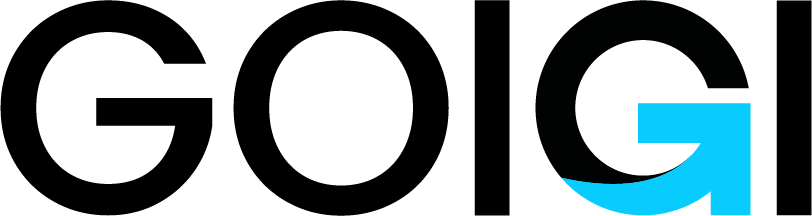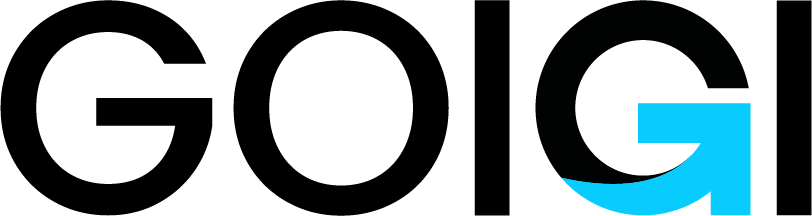FLIGHT | HOTEL | CAR | TRAVEL BOOKING
Introduction:
FLIGHT | HOTEL | CAR | TRAVEL BOOKING is a leading online travel website. FLIGHT | HOTEL | CAR | TRAVEL BOOKING offers travelers the ability to select and book a wide selection of hotel accommodation, flights, and tourist attractions across the world. It provides the services to book airline tickets, do hotel reservations, provide car rentals, cruises, vacation packages, and various other attractions and services via the website.FLIGHT | HOTEL | CAR | TRAVEL BOOKING has the potential to become a platform which provides an easy to use and efficient way to plan and book the perfect trip for travelers across the world.
User view
Home:
- User can view the images in the slider.
- User can choose the Flight, Hotel,(Flight + Hotel ), Car booking & travel booking
- User can search hotels by hotel city name
- User can select the destination, hotels, airport, landmark
- User can check the availability by entering check-in and check-out date, counts of adults and children.
- User can view the Top deals
- User can view the news posted by the admin.
- User can perspective the testimonial details.
- User can view the recent news, awards detail.
- User can view the contact details with the social share on the home page.
Registration:
- User can register by filling all the mandatory fields (or) through Facebook login
- After the registration, the Activation link will be sent to the email id
Login:
- Login through the email Id and valid password
- Only valid user can view there dashboard
Forget password:
- Forget password option also available in the login form
- User can re-set the password using registered mail-Id
User Dashboard:
After login user can view there dashboard:
- User can view the detail about their booked hotel, car, flight they can able view the status of their bookings
Feature details:
Hotel Booking:
Reservation management:
- User can check the availability by entering the check-in and check-out date, counts of nights to stay, counts of adults and children.
- User can view the different rooms with price details.
- User can choose rooms for their stay.
- User can select for accessing the amenities of the hotel.
- User can reserve the hotel by entering the basic information as billing details along with coupon code.
- User can view the price breakdown details in the sidebar.
- User can pay the full amount or 20% as a deposit.
- User can view the confirmation message as pop up.
- User can receive the confirmation mail to the mail which has been used for the reservation.
Rooms management:
- User can view the room details by different categories.
- User can view the room list with price and basic details.
- User can view the gallery of the room.
- User can check for the particular room availability.
- User can prospect the room description with the required details.
- User can view the contact detail of the hotel.
- User can view the location detail via the map.
- User can book for a room via filing the entire required fields.
Gallery management:
- User can view the gallery of the hotel and localized place.
- User can view the photos by the slider.
- User can enlarge the picture.
Car Booking:
Booking option:
- User can search rent car by desired pick up point
- User can choose their desired car type
- User can mention their pickup and drop timing
- User can book a car by specific pickup and drop area
- User can mention pickup time and place
- User can choose the desired car
- User mention pickup address and landmark of address
- User can enter their contact number
- Confirmation mail of booking sent to the registered mail ID
Hourly rental:
- User can book a car to hour based charge
- User can mention pickup and drop place
- User mention the pickup time
- User can choose the desired car
- User mention pickup address and landmark of address
- User can enter their contact number
- Confirmation mail of booking sent to the registered mail ID
Outstation:
- User can mention the desired outstation place
- User mention departure and return date
- User can choose the desired car
- User mention pickup address and landmark of address
- User can enter their contact number
- Confirmation mail of booking sent to the registered mail ID
Flight Booking:
- User can search flight desired from city and To city
- User can choose their travel type as one-way or round trip
- User can flight by departure and return date
Travel booking:
Tour details:
- User can view the image of the place snap.
- User can search for a tour place.
- User can view some snaps of the place.
- User can view the ticket cost details.
- User can view the tour details.
- User can view an itinerary of the specific tour place.
- User can view the location with Google Maps.
- User can view in the satellite mode.
- User can zoom in and zoom out in the Google map.
- User can view the review of the particular place.
- User can view the images of the tour place.
- User can share the view on social networks.
- User can book for their tour.
- User can view the hot deals.
- User can manage the layout.
Blog:
- User can view various blog with a title
- Each blog contains their description
- User can post a comment
Cms Page:
- Contact
- About us
- Privacy policy
- Terms & Condition
- Social network Connection
- Cookies.
Admin view
Login:
- Admin can log in with a valid user name and password.
- Admin has the option to recover the password in case of forgotten the password.
Dashboard:
- Admin can see the list of the registered users
- Admin can View statistics of tour and hotel
- Admin can view the partner details in the site
- Admin can view the recent post
- Admin can view the comments and pages
Posts:
- Admin can guide the posts and update the posts.
- Admin can add new posts and categorize the user’s posts.
- Admin can search for post detail for quick access.
- Admin can tag the user’s details.
- Admin can trash or modify the post.
Services:
- Admin can view and manage the service detail.
- Admin can search for a service detail via the search box.
- Admin can sort the service detail by SEO score and date.
- Admin can add new service detail.
Hotel Booking Management:
Coupons:
- Admin can view and manage the coupon detail.
- Admin can search for coupon detail via the search box.
- Admin can sort the coupon detail by SEO score and date.
- Admin can add new coupon detail.
Rooms:
- Admin can guide the room detail and update the room details.
- Admin can add new room detail and categorize the room detail.
- Admin can search for room detail for quick access.
- Admin can tag the room details.
- Admin can trash or modify the room detail.
Car booking Management:
Car management:
- Admin can add and manage car
- Admin can search car by car name and location
- Admin can add and manage car model
- Admin can search car model by model name and number of seat
Hour rental package management:
- Admin add and manage package for an hour rental
- Admin can search package by kilometers and hours
Booking details:
- All point to point booking is managed by the admin
- Admin can search point to point booking by booking ID, name, pickup and drop a place, and pickup timing
- All hour rental bookings are managed by the admin
- Admin can search hour rental booking by booking ID, name, pickup and drop place, and pickup timing
- All outstation bookings are managed by the admin
- Admin can search outstation booking by booking ID, name, pickup and drop place, and pickup timing
Area management:
- Admin add and mange area
- Admin can search area by area name
Flight Booking Management:
Flight management:
- Admin can manage the Airline listing
- Admin can manage the Airline suspend list
- Admin can manage the Airline approval listing
- Admin can manage the Flight approval listing
- Admin can manage the Flight suspend listing
- Admin can manage the flight booking listing
Travel Booking Management:
Product management:
- Tours:
- Admin can manage the tours.
- Tours are filtered using date, types, SEO scores, and customers.
- Admin can search the tour using the search box.
- Product:
- Admin can manage the products.
- Products are filtered using date, types, SEO scores, and customers.
- Admin can add a new product and manage it.
- Admin can search for products using the search box.
- Category:
- Admin can manage the category of the products.
- Admin can add a new product.
- Admin can search product categories using the search box.
- Tour category:
- Admin can manage the tour category.
- Admin can search from the search box.
- Admin can add and manage a new category.
Portfolio:
- Admin can guide the portfolio and update the portfolio.
- Admin can add new portfolio detail and categorize the portfolio detail.
- Admin can search for portfolio details for quick access.
- Admin can tag the portfolio details.
- Admin can trash or modify the portfolio detail.
Pages:
- Admin can guide all the pages.
- Admin can search from the search box in pages.
- Admin can filter by date and SEO score.
- Admin can trash or modify the pages.
- Admin can add a new page.
Comments:
- Admin can guide the comment detail and update the comment detail.
- Admin can add new comment detail and categorize the comment detail.
- Admin can search for comment details for quick access.
- Admin can tag the comment details.
- Admin can trash or modify the comment detail.
Contact forms:
- All user’s contact details are managed by the admin.
- Contact forms are filtered using date, category.
- Admin can search for contact form using the search box.
User management:
- Admin can add and manage the user details
- Admin can search a member
- Admin filter the user using roles
Appearance:
- Admin can customize the theme settings.
- Admin can manage the widgets and menus.
- Admin can manage the general, header, and footer setting.
- Admin can supervise the styling of the page.
- Admin can manage the page settings like sidebars, display style.
- Admin can manage FAQ and blog pages.
- Admin can manage the social network sharing details.
- Admin can manage the import or export options.
- Admin can manage the template settings.
- Admin can manage the plug-in.
Tools:
- Admin can regenerate thumbnails for all products.
- Admin can manage import and export details.
General settings:
- Site title
- Site address
- E-Mail Address
- Time zone
- Date and time format
- Site language
- Payment gateway
- Admin manages the social network login setting.
- Admin manages visual composer general settings.