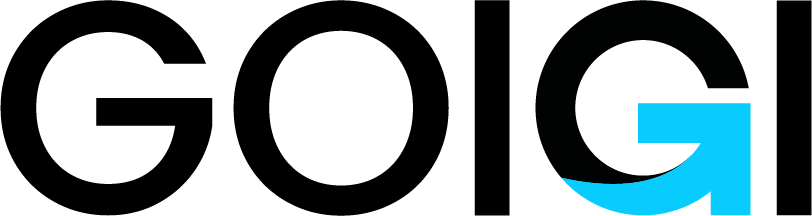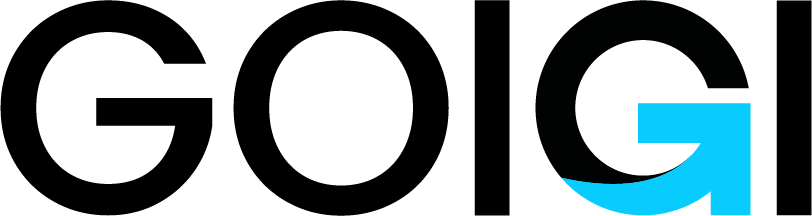CONSUMER COMPLAINTS
USER SIDE:
INDEX:
- Index page will contain all the latest complaints along with complaint submission, Login and Registration form
- For complaint submission and details view of the complaints the user should register (New user) and login for the (Already registered user)
USER REGISTRATION:
- In order to post a complaints User need to register to the website, with the valid Username, Email and Password.
- If the Email already exists the user should register with alternative Email id.
- After the valid User registration the page will be redirect in to the User profile page (After the registration user can able to submit the Complaint)
LOGIN:
- Already existing user will login with the valid username and password
POST COMPLAINTS:
- After the user registration user can able to submit complaints, the complaint form should contain
- Company Name *
- Complaint Subject *
- Complaint Details *
- Category *
- Country
- State
- ZIP code
- City
- Website
- Add photo (Max 8 photo in the reference site)
These are the field are required in the post complaint (After submit the complaint post it will be redirect in to the Detail page)
USER PROFILE
User can update their profile for addition information about their profile
- Profile
- Edit profile
- Dashboard
- Complaints
- Comments
- Comment received
- Message
- Inbox
- Sent items
- Change password
- Upload photo
Profile:
- Profile update contain addition information of the user .Initially it will be empty that user have not updated any information in the profile update
Edit profile:
- Edit profile user can able to add the information about them self list of input like:
- User name
- First name
- Last name
- Email ( Disable)
- Mobile Number
- Country
- City
- About me
Dashboard:
- Dashboard contain list of Complaints, Comments, Comments received
- Complaints : User post complaints are listed(status will be appeared in the complaint so that the user will know status of their complaint Pending, Resolved)
- Comments : User post comments are listed
- Comments received : list the other user comment on the user’s complaints
Message:
- Message system contain three input like:
- Inbox: List of message from the admin
- Sent items: List of message send by the user to admin
- Compose message: user can compose message to the admin it contain fields like:
- Username
- Complaint id
- Company name
- Subject
- Message
Change password:
- Change the password contain the all the fields like:
- Current password: Current password should be enter to change the password
- New Password: New password should be same as the current password
- Confirm Password: New password and confirm password should be same
Upload photo:
- The upload photo the user can upload the photo with the certain condition like:
- Upload image should be png , jpeg and jpg
- Upload image lesser than the 2MB file
ADMIN SIDE:
ADMIN LOGIN:
- Admin login will logged in using valid Admin name and Admin password
ADMIN INDEX:
Admin index contain list
- Number of registered users
- Number of complaints
- Number of comments
- Number of resolved complaints.
Admin index Navigation menu like:
- DASHBOARD
- COMPLAINTS
- COMMENTS
- COMPANY DETAILS
- MESSAGE
Dashboard:
- It contain list of registered users
- Where the Admin can able to Edit, Delete, View and (Active and Deactivate the user)
Complaints:
- It will list out all the complaints by the user where Admin can able to Edit, Delete and View the complaints
Comments:
- It will list out all the comments by the user where Admin can able to :
- List
- View
- Edit
- Delete
Company details:
- It will list out all the companies where Admin can able to:
- List
- View
- Edit
- Delete
- ADDNING COMPANY:-Where the Admin should enter the each and every company details so the any complaints regarding the company will be send to the appropriate company
Message: In the Message system the user Message regarding any Complaints is not yet solved or any doubt in the so that it will keep in touch will the User and Admin
- Any issues can be asked by the user
- Admin can also message to the user about any complaints that still pending or Feedback to about the complaints
- Based on the company details Admin will sent the message to the companies about the complaints
CMS:
In the Cms where the website is maintained in the admin side
- About us
- FAQ
- Our terms
- Contact us