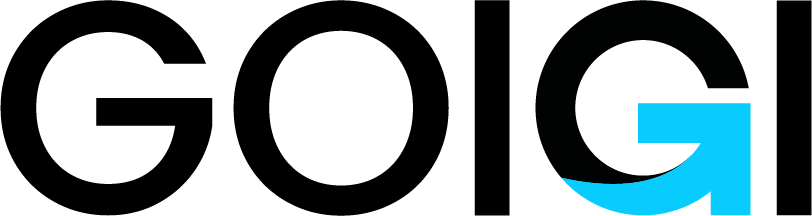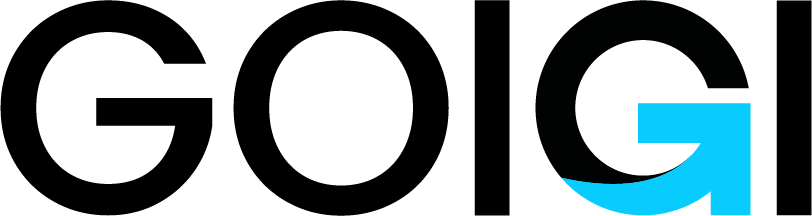CRYPTO CURRENCY EXCHANGE APPLICATION
- Introduction
A digital currency in which encryption techniques are used to regulate the generation of units of currency and verify the transfer of funds, operating independently of a central bank. The main idea is to create an alternative to cryptocurrency like (Bitcoin). Bitcoin is the first peer to peer digital currency paved the way to follow much alternative coin.
- Description
We are here to provide the Cryptocurrency script for all the alternative currency to make the new version of the cryptocurrency unit. And overcome the limitation in bitcoin like (High price network traffic, transaction speed, privacy, proof-of-stake, DNS resolution, and more). To overcome alternative coin is produced.
Users who like to become part of cryptocurrency, but the price is high so they cannot offer. Such kinds of users can able to buy other alternative coins. Like other cryptocurrencies, user can able to buy currency and transfer the currency. An alternative coin is created by the client, who has their own currency unit.
- User functionality
3.1 Registration
User’s who like to join in the system need to register into the system with the basic details. As we have said early users like to be in the part of the new face of world currency will join in the system. It’s free of registration, where any user can able to join in the system.
- User need to register with the email
- User need to fill name and
- With the valid password
- User need to enter the mobile number
- User need to select the country & city
The verification code will be sent to the email for verification purposes.
3.2 Login
- After the registration user can able to login with a valid user name and password.
- Valid username and password needed
3.3 Forget password
- If the visitor/ doctor forgets his/her password, the password will be recovered by giving the validate email id registered mail
- The only registered email id will be accepted
3.4 Dash Board
In the dashboard, the user can able to view the list BTC coin rate, Alternative coin rate, Bitcoin balance, alternative coin balance. Along with that user can view the option like
- Make transaction
- Your account balance
- Rate analysis with the graphical representation
With the help of this rate, analysis users can able to have an overall view of the alternative coin value in the digital market.
3.5 Convert currency
User can able to convert their amount to the bitcoin and alternative coin (YOUR COIN) and this lets the user know the range of the BTC value and YOUR COIN value. Based on this user can able to buy coins transfer the coin to the other user or withdraw the coin.
3.6 Buy YOUR COIN
User can able to buy the coin from their wallets. In the transaction details, the user can view the coin details they have purchased.
- With the help of convert currency, user can be able to get details of the market price of the coin
- Based on this user can be able to buy with update knowledge of the currency value
3.7 Sell YOUR COIN
User can able to sell the coin form the wallet at the time market value increase. User can be able to transfer the amount to the other user
- With the help of the converted currency, user can able to get details of the currency value in the digital market so t help them to sell the coin at the perfect market value
3.9 Make transaction
User can able to make the transfer the coin between the users. User can able to send the coin to any user’s wallet that is involved in the system
3.9.1 Two Factor Authenticator:
User can able to transfer the amount to other user‘s wallet by using the Two Factor Authenticator, based on this security user can able to transfer the amount to any wallet address and receive the amount to the wallet by share the wallet address.
3.9.2 Receive amount
The user needs to send the Two Factor Authenticator verification code to the user who needs to send money to your account.
3.10 Verification document
The verification document is the KYC (Know Your Client) form where users need to provide any government Identification to buy and sell the coin.
3.11Send withdrawn request
- User can request their wallet amount
- User can enter the desired amount detail
- User can enter the amount with message
- Manage to send withdrawn request detail
3.11.1 Cancel withdrawn request
- User can cancel the withdrawn request
- User can manage the canceled withdrawn request details
- 4. Admin functionality
Admin will get all options to edit and add to the system. Admin can view the list of options in the system. Easily accessible admin panel so admin can view all the site statistics on the dashboard. Admin has full authority to control the site.
4.1 Admin dashboard
On the admin dashboard, the admin can view the list of number of count of,
- Total number of user in the system
- Total number of deposit Request
- Total number of withdraw Request
Based on this admin option on the admin side dashboard, the admin will get the overall view of the system.
4.2 User management
Admin will have the authority to manage the entire user in the system, with this some features. User can manage by the admin all the functionality likes,
- Admin can able to view the list user in the system
- Admin can view the current balance of the user
- Admin can view the user transaction Log ()
- Admin can able to broadcast the email to any user in the system
- Admin can able to view the list of deactivated (Banned )user list
4.2.1 Document
Based on the user have sent the KYC proof of a document, the admin will approve the user for buy and sell the coin.
4.3 Withdraw
Admin can check the user’s withdraw request based on the admin can able to approve and disapprove the withdraw request by the user
Withdraw log: admin can view the list of withdraw request by the user
Withdraw request: admin can view the withdraw request by the user (admin can approve and disapprove the request)
Refund log: Admin can view refund log by user
4.4 Deposit
Deposit method: Admin can be able to manage the payment gateway to deposit coin to the user wallets after the approve coin will be added to the user’s wallet
Deposit Request: Admin can be able to view the list deposit request by a user. Based on that admin will approve and disapprove of the user deposits.
Deposit list: Admin can view the list of deposit to the user wallet
4.5 General settings
- Cms page
- Social link
- About us
- Ads management
- Contact us
- Terms & Condition
- Privacy policy
- Email Settings.
- Logo and Icon.
- Banner / Slider.
- Price Management
- Contact information