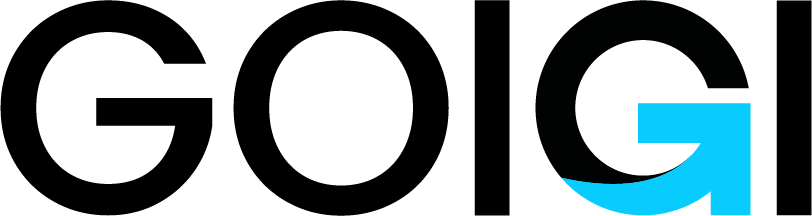
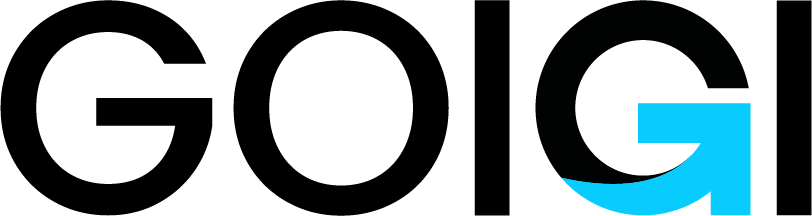
This is an advanced freelancer based application where users can search, post and apply for freelancing jobs and projects. Users can find work selecting various categories and find work using various paid memberships. There are also options for bidding management, project promotion, budget management and enquiry management.
Advanced Freelancer Based Web Application
Employer View
Register:
Login:
Home page:
Post project:
Project:
Find work:
Pricing:
NewsLetter:
Dashboard:
Leads:
Quotes:
Jobs:
Payments:
Messages:
My account:
View profile:
| License | For use on any personal, commercial, or client projects. |
| Hosting Requirements | MySQL 8.0 or higher, Apache module, PHP 8.2 or higher, Linux Server with Cpanel |
| Platform | Laravel |
| Server Requirements | Apache 2.4.x |
| Coding | MySQL, Javascript, Ajax ,HTML |
| Support | 3 Months Free Technical Support |
| Payment Type | One time Payment |
| Delivery Time | 50 Business Days |